
A strong application that lets you make and share videos right from your web browser is the Dubb Chrome extension. It is perfect for businesses of all sizes because it is simple to use and has a wide range of functions.
We'll discuss the features, pros & cons, and plans of the Dubb Chrome Extension in more detail in this article. We'll also go through how it might help you communicate better in business.
What is Dubb Chrome Extension?
The Dubb Chrome Extension is a video-centric platform that empowers users to create and share videos recorded from either their screen or camera. The application is a combination of robustness and user-friendliness, allowing anyone to create screen recordings that can be monitored.
This feature enables the efficient sharing of their ideas through video sharing. The Dubb Chrome Extension improves the online browsing experience by integrating the capability to record camera and screen activities within widely used platforms like Gmail, LinkedIn, and preferred Customer Relationship Management (CRM) systems. The Dubb Chrome Extension offers the seamless capturing of video content through webcam, screen recording features, and the power to generate videos that produce targeted actions.
The application can be downloaded through the Chrome Web Store, and its installation and usage can be helped by following the instructions provided in the official Dubb Support channel.
Also Read: Best Alternatives to Dubb
Key Features
The Dubb Chrome Extension provides a variety of functionalities aimed at assisting users in generating and spreading videos captured from either their screen or camera. The Dubb Chrome Extension encloses several unique features:
- The Dubb Chrome Extension facilitates screen recording, enabling users to effortlessly generate lessons, demonstrations, and many forms of instructional videos.
- Webcam recording enables users to capture movies using the built-in camera on their devices. This functionality becomes beneficial for generating personalized messages, vlogs, and other video content that necessitates an intimate approach.
- The Dubb Chrome Extension provides integration with widely used platforms such as Gmail, LinkedIn, and CRMs, hence simplifying the process of recording and sharing videos right within these sites.
- The Dubb Chrome Extension enables users to generate trackable videos, providing them with the ability to monitor viewership and assess the extent to which the video content has been consumed.
- The platform offers the ability for users to personalize video landing pages according to their preferences. These customized sites can have various components such as branding, calls to action, and other aspects that aim to enhance user engagement.
In general, the Dubb Chrome Extension is a robust and user-friendly tool that provides a diverse array of functionalities to assist users in generating and disseminating videos across various settings.
Pros and Cons
Following are some advantages and disadvantages of using Dubb Chrome Extension on your computer:
Pros:
- Easy to Use: Dubb has a high level of usability since it is designed with a user-friendly interface that facilitates the effortless creation and sharing of movies by its users.
- Integrations with Popular Platforms: Dubb offers seamless integration with widely used platforms such as Gmail, LinkedIn, and CRMs, facilitating the effortless recording and sharing of videos immediately inside these platforms.
- Trackable Videos: Dubb has the functionality of generating trackable videos, enabling customers to get insights into viewership metrics such as the identities of those who have accessed their movies and the extent to which these videos have been consumed.
- Great Customer Service: As per several reports, Dubb has been praised for its great customer support.
Cons:
- Limited features: According to certain users, Dubb has been noted to possess a narrower range of functions in comparison to alternative video communication applications.
- Video Quality Issues: A number of users have reported experiencing difficulties with video quality, namely pertaining to subpar audio and visual resolution.
- Pricing: The cost of Dubb's services may be perceived as quite high by many customers, particularly those who just require fundamental video communication functionalities.
Pricing & Plans
Dubb provides a range of price options to accommodate the diverse requirements of its user base. The price plans for Dubb, as indicated by the retrieved search results, are presented below.
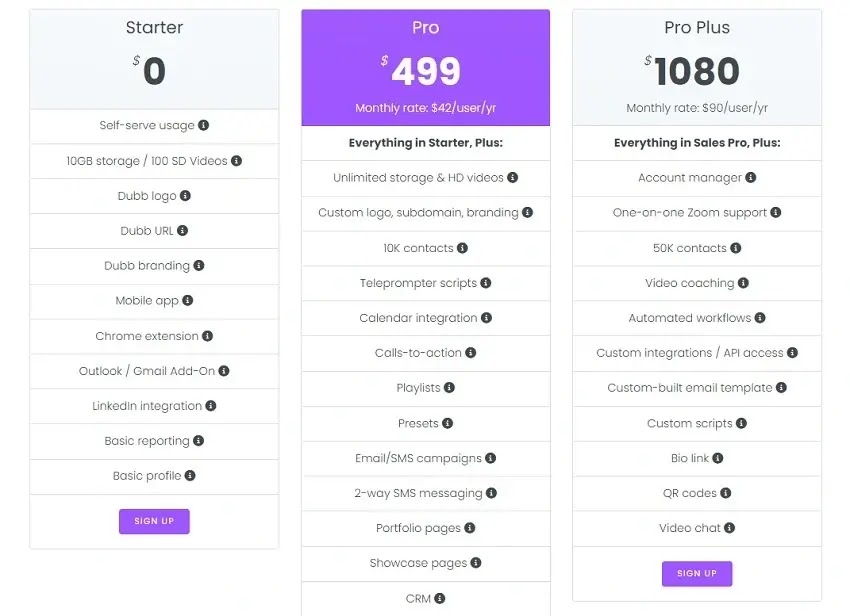 |
| Image Source: Dubb |
- Free Plan: Dubb provides a complimentary plan catering to individual users, encompassing fundamental functionalities such as screen recording, webcam recording, and video sharing.
- Small Business Plan: The proposed small business plan entails a monthly fee of $40 or an annual fee of $384. This complex plan provides all available capabilities of the platform, such as access to live phone support professionals stationed in the United States, among other offerings. Users have the privilege of maintaining a maximum of 5,000 contacts. However, in the event that more connections are required, suitable arrangements can be made.
- Sales Pro Plan: The Pro plan is priced at $99 per month, with a discounted rate of $80 per month available for annual payment. The enhanced package has all the components of the Small Business plan, augmented by the provision of an account manager, telephone assistance, automation capabilities, a contact capacity of 50,000, API access, and the ability to establish custom integrations.
- Pro Plan: The Pro plan entails a monthly fee of $59 per user and encompasses many features such as unlimited storage and HD movies, custom logo, subdomain and branding, contact management for up to 10,000 contacts, calendar integration, and further functionalities.
How to Upgrade or Downgrade Dubb Pricing Plans?
To modify your Dubb price plan, it is possible to upgrade or downgrade by adhering to the following instructions:
- Please access your Dubb account by logging in.
- Please navigate to the "Settings" tab.
- Please navigate to the "Billing" tab.
- Please choose the plan that you wish to upgrade or downgrade to.
If an individual chooses to go to a lower-tier subscription plan, they will experience a loss of access to some features offered by Dubb.
In the event that a user decides to reverse their decision to downgrade, it is possible to maintain the existing pricing for the higher plan by reaching out to Dubb's customer care.
Are there any fees or penalties for downgrading my Dubb plan
There are no penalty charges for deciding to downgrade your Dubb package. However, in the event of downgrading to a cheaper plan, several features offered by Dubb may no longer be available.
It is vital to acknowledge that any modifications made to the plan, whether upgrading or downgrading, will result in adherence to the general price structure associated with the respective plan.
In the event that one decides to reverse a downgrade, it is possible to maintain the existing pricing for the higher plan by reaching out to the customer care staff at Dubb.
What are The Best Alternatives to Dubb Chrome Extension?
Here are the best alternatives to Dubb Chrome Extension:
- Loom: Loom is a video messaging application that facilitates the recording and sharing of movies through the utilization of a camera or screen. The service provides a favorable plan as well as a selection of premium plans that offer enhanced features for a cost.
- Vidyard: Vidyard is a video platform that facilitates the creation, hosting, and sharing of videos for its users. The software provides a variety of features, encompassing screen recording, webcam recording, and video hosting capabilities.
- BombBomb: BombBomb is a video messaging platform that facilitates the recording and dissemination of videos through the utilization of webcams or screens. The product provides a variety of functionalities, such as video tracking and analytics.
- Hippo Video: Hippo Video is a video platform that facilitates the creation, editing, and sharing of videos. The software provides a variety of features, encompassing screen recording, webcam recording, and video hosting capabilities.
- Wistia: Wistia is a video platform that facilitates the creation, hosting, and sharing of videos for its users. The platform provides a variety of features, encompassing video hosting capabilities, analytics tools, and seamless connections with widely used platforms.
Conclusion: Dubb Chrome Extension Features, Pricing, Pros & Cons
In conclusion, the Dubb Chrome Extension provides a great collection of features for people and organizations seeking to augment their video communication and marketing endeavors. Dubb facilitates the creation, sharing, and performance tracking of video content with its intuitive interface, extensive functionality, and smooth compatibility with widely used platforms such as Gmail and LinkedIn.
The Dubb Chrome Extension offers a versatile and efficient solution for individuals in various professional roles, such as sales professionals seeking to establish personal connections with prospects, marketers aiming to differentiate themselves in a competitive digital environment, or individuals desiring to enhance their communication effectiveness through video.
Dubb serves as a helpful tool for anyone aiming to leverage the potential of video in the contemporary digital landscape by enabling users to simply generate compelling video content, tailor their communication efforts, and acquire significant insights into audience interaction. If one is prepared to enhance their video conversation, it is recommended to utilize the Dubb Chrome Extension in order to really see the advantages it offers.






0 Comments