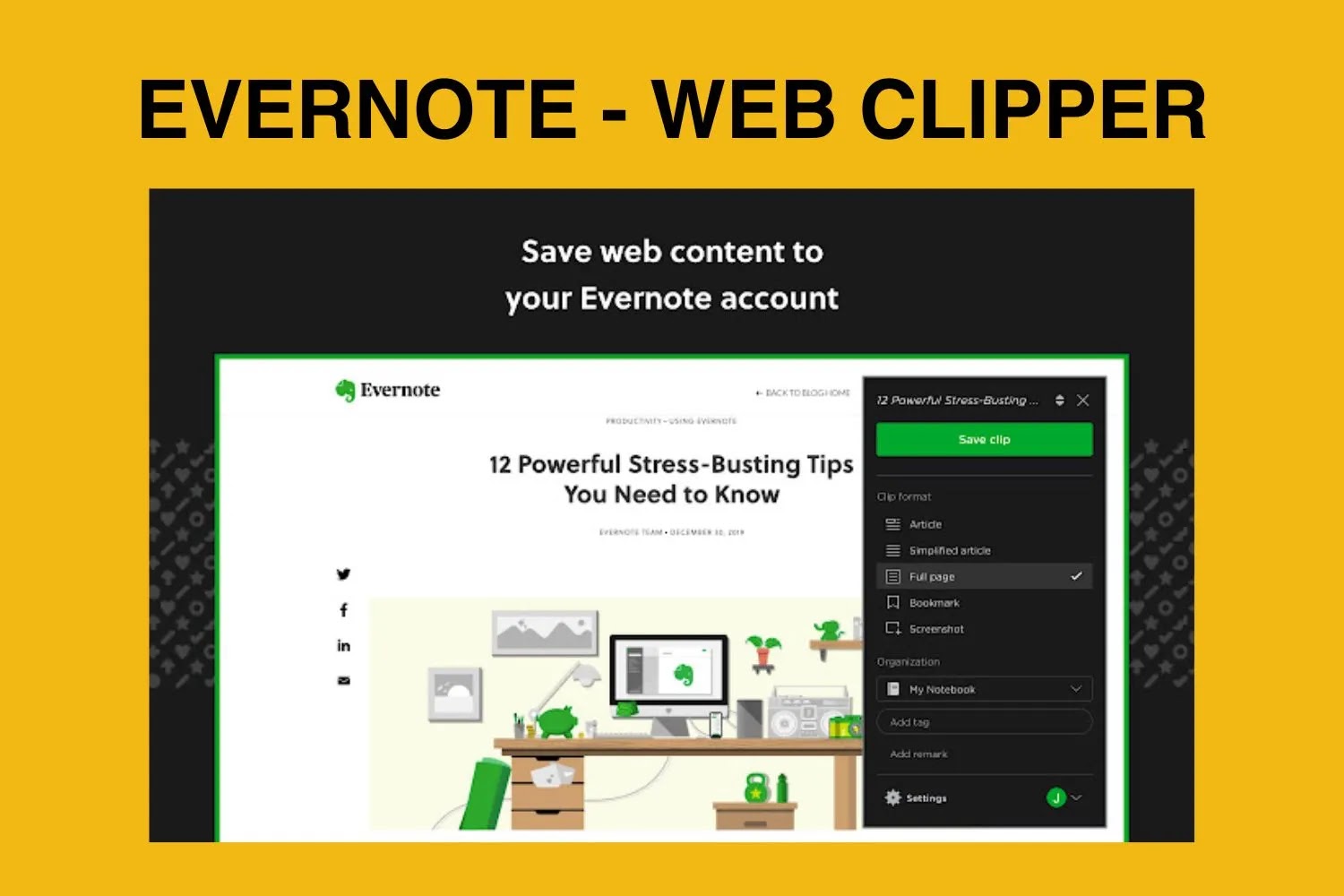
The Evernote Web Clipper is a convenient and easy method to store and organize internet content. Evernote Web Clipper is a useful extension for anybody who wishes to preserve and organize internet content without devoting a lot of time to studying or researching. Its annotation and classification features distinguish it, and its free and commercial versions meet a broad variety of user needs. This in-depth Evernote Web Clipper review will go over the app's primary features, how to set it up, different pricing levels, and user feedback. The information in this article is relevant whether you are new to this tool or considering an upgrade.
What is the Evernote Web Clipper?
The Evernote Web Clipper, a Chrome extension, aims to simplify the process of collecting and organizing internet content. Using this useful tool, you may save and organize any site information. Evernote Web Clipper allows you to save articles, images, and whole web pages with a single click. It is compatible with the most popular web browsers, including Chrome, Firefox, and Microsoft Edge, enabling it to reach a vast audience. In this post, we'll take a closer look at the features that make Evernote Web Clipper a useful tool for improving your Web experience.
Evernote Web Clipper's Key Features
The Evernote Web Clipper is jam-packed with essential tools that make it easy to manage the content on your website. Here are some of its most significant features:
Clip Any Content
Articles, images, and PDFs are just a few of the various types of materials that may be clipped with Evernote Web Clipper. With a single click, you may bookmark any website on the internet. This versatility ensures that you can capture and retain stuff that is important to you, whether it be research articles, recipes, or motivational pieces.
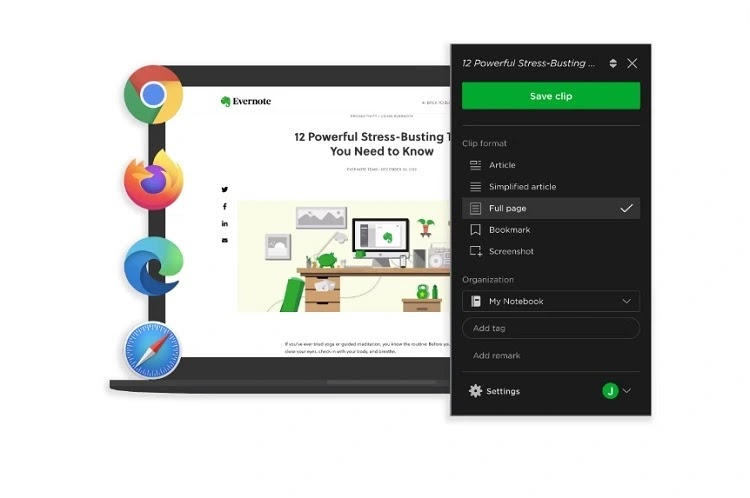
Annotate and Highlight
One of the most helpful features of the program is the ability to annotate and highlight clipped content. Notes, highlights, and comments may now be added to the clipped material exactly where they were produced. These annotation features allow you to engage with your saved content, which is handy whether you are doing research, studying, or just want to remember a key point from an article.
Simplified Organization
Evernote Web Clipper's capability goes well beyond basic content capture to include significant management tools. When you have many journals for different subjects, it's easy to arrange your clippings. You may also use tags to arrange your saved information for later access. Such an organization keeps your saved site information from becoming a worthless muddle and instead functions as a helpful resource.
How to Use Evernote Web Clipper
Evernote Web Clipper is simple to use and was created with your convenience in mind. Once you've installed the extension, do the following steps to make the most of it:
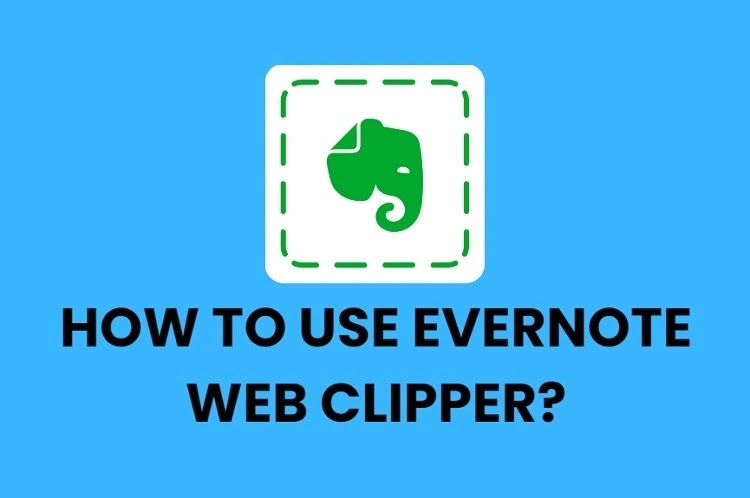
1. After installation, the Evernote Web Clipper icon should appear in your browser's toolbar. The most popular form is similar to the elephant in the Evernote logo.
2. To Get to the Article: Locate the content you want to cut. It might be anything from a news article or a blog post to a recipe or a video.
3. When you're browsing a website, click the Evernote Web Clipper button in your browser's toolbar. A drop-down list of clipping options will be offered.
4. Select the Type of Clipping: Choose the appropriate file format from the drop-down selection. Popular options include "Article," "Simplified Article," "Full Page," "Bookmark," and "Screenshot." The kind of material as well as personal preference should dictate the selection.
5. You will now have the option to annotate the material you are saving with any comments or highlights you see suitable. Evernote Web Clipper has annotation capabilities. This is a great supplement for scholarly purposes.
6. The information may be stored in whatever notebook you like. Notebooks may be built from scratch or chosen from a library. Tags may also be used to better arrange the content.
7. Click the "Save" button if you're pleased with your clipping settings and have added any relevant comments or tags. The clipped item will be added to your Evernote account.
Conclusion
Finally, Evernote Web Clipper is a sophisticated yet user-friendly program that makes controlling the content of your website simple. This browser extension is a must-have if you wish to organize your online discoveries, whether you're a student doing research, a professional archiving important information, or just someone who wants to keep their studies organized.
Evernote online Clipper allows you to quickly and effortlessly save articles, photographs, and PDFs from the online, making it simple to keep track of anything you find important on the internet. The ability to comment and highlight text enhances this tool's interactivity and use for students and researchers.
But it's the organizing tools that set Evernote Web Clipper apart from the competition. You may arrange your clippings and notes in whichever method works best for you by creating notebooks, adding tags, and categorizing them. If you maintain this level of organization, your digital life will not degrade into a chaotic disaster.
Evernote Web Clipper's premium version is paid, however, the free version is accessible to anybody who wants it. The free plan is ideal if all you need is a means to store items from the web and a simple way to organize them. Users who rely heavily on Evernote Web Clipper for content management may find that the premium membership is the better choice since it includes more complex capabilities such as offline access, enhanced search, and priority customer support.
In an era where information overload is frequent, Evernote online Clipper stands out as a tool that lets users consolidate their online material management, making it easier to discover what they need when they need it. Evernote Web Clipper is a terrific tool for business, education, or just keeping oneself organized.
With Evernote Web Clipper, you can optimize your online time, simplify your approach to managing web content, and keep your digital life organized. Give it a go; you may be amazed at how it alters your interaction with digital media.






0 Comments